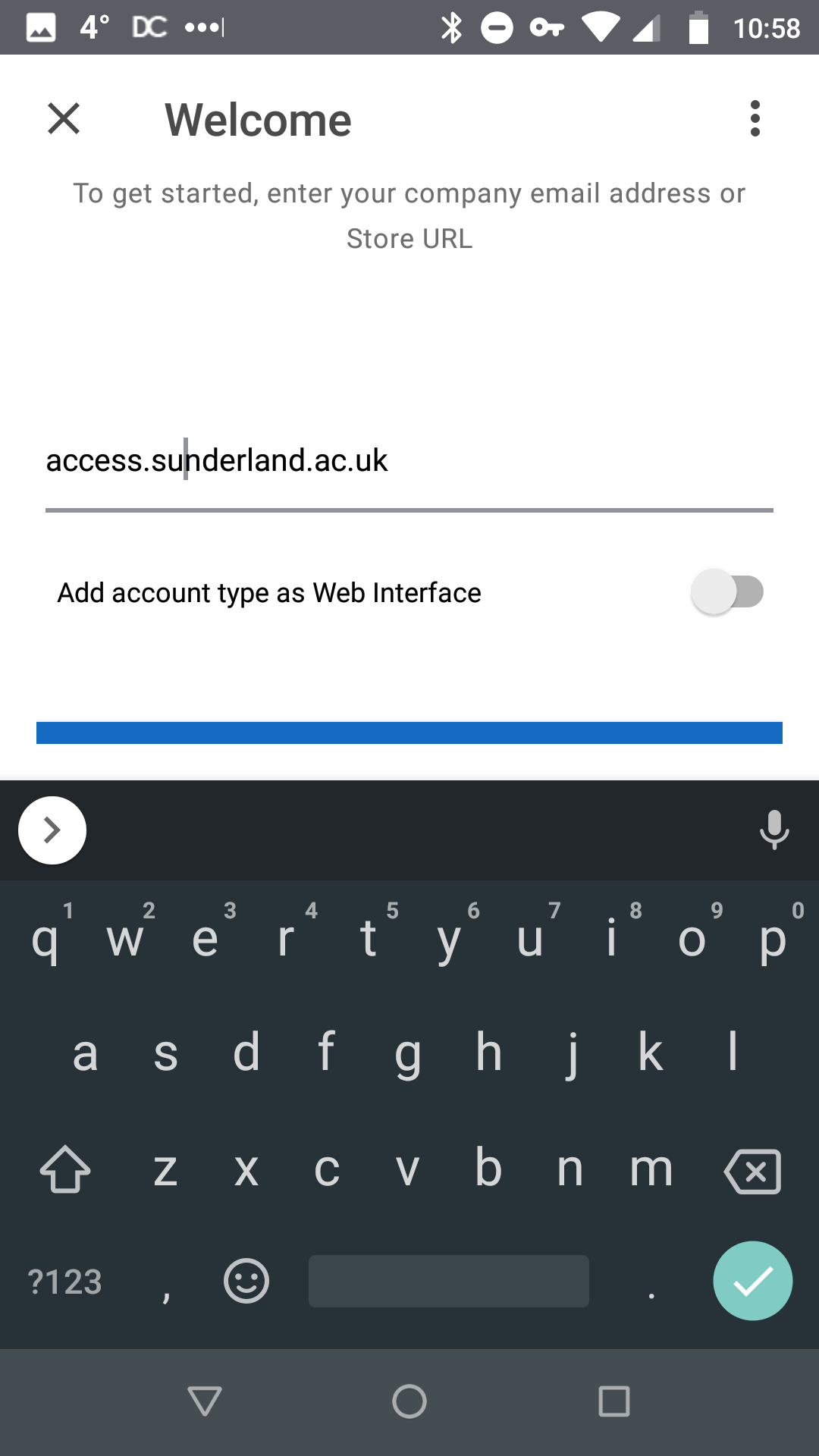If you're using a UDS computer Desktop Anywhere (formerly known as Citrix) will already be installed on it. However, Desktop Anywhere can be downloaded on your Android device.
If you have any issues please log an IT Support call via https://itportal.sunderland.ac.uk
1. Search for 'Citrix Workspace' in Google Play.
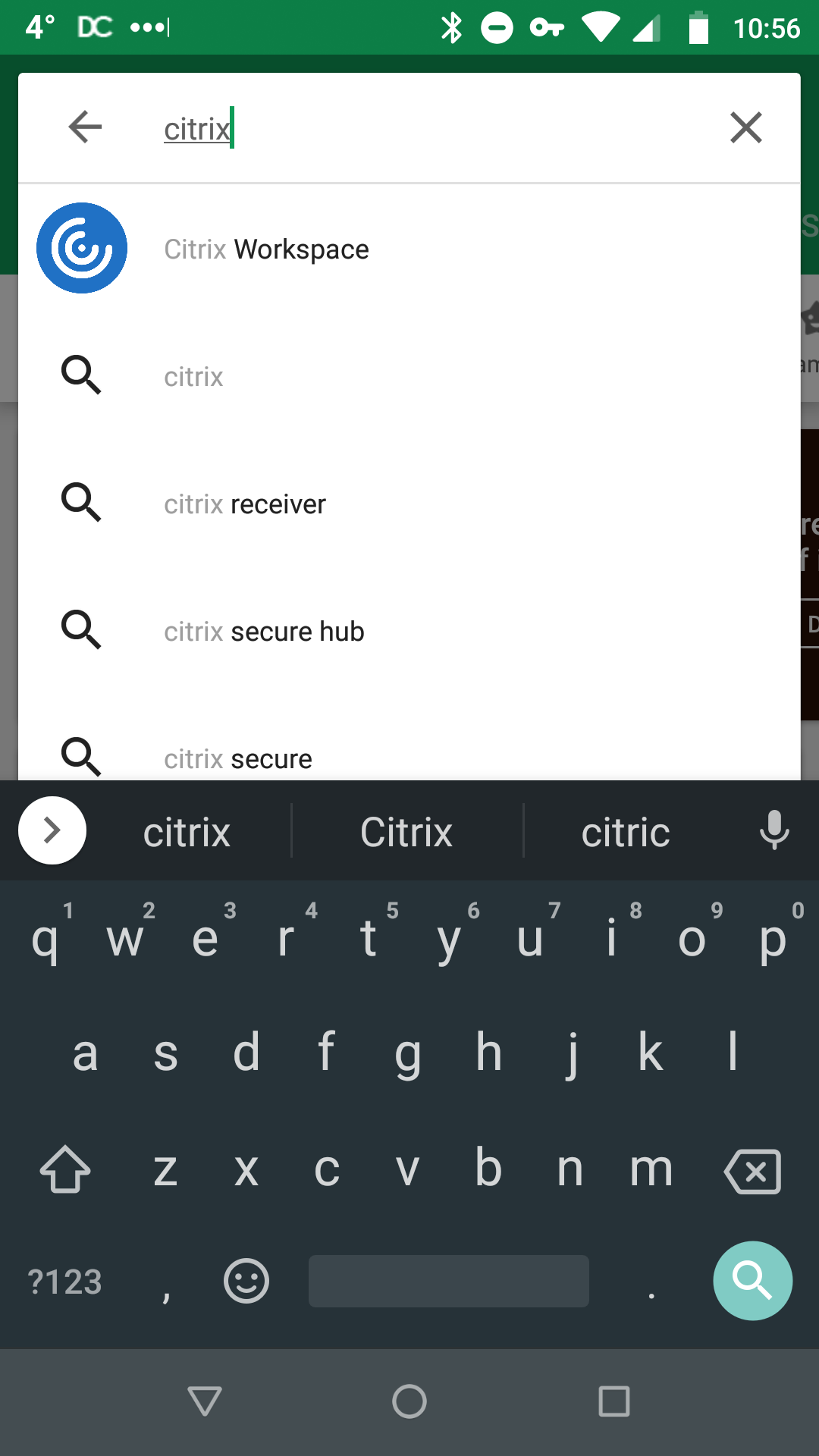
2. Install the app.
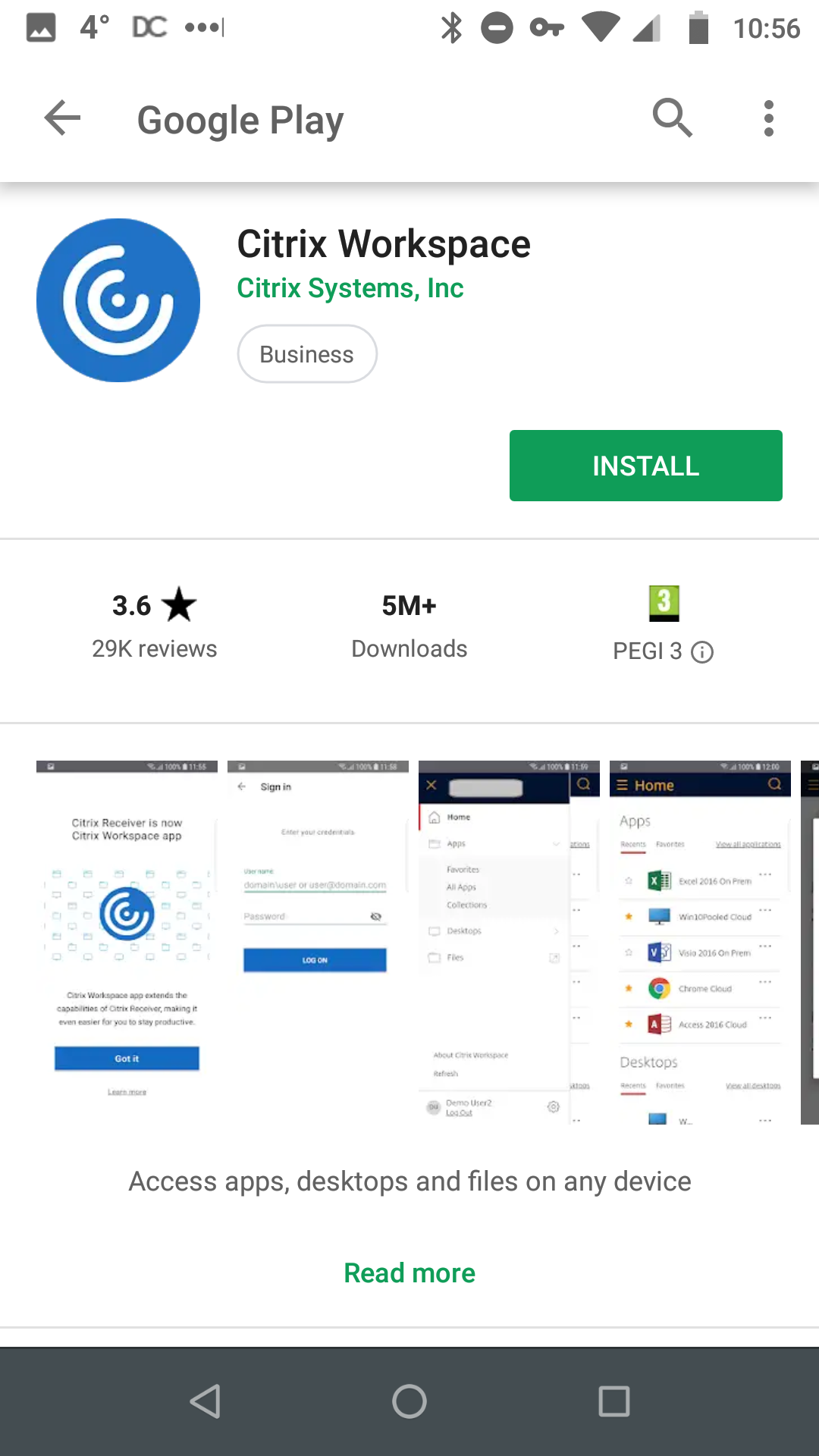
3. Click 'Open'.
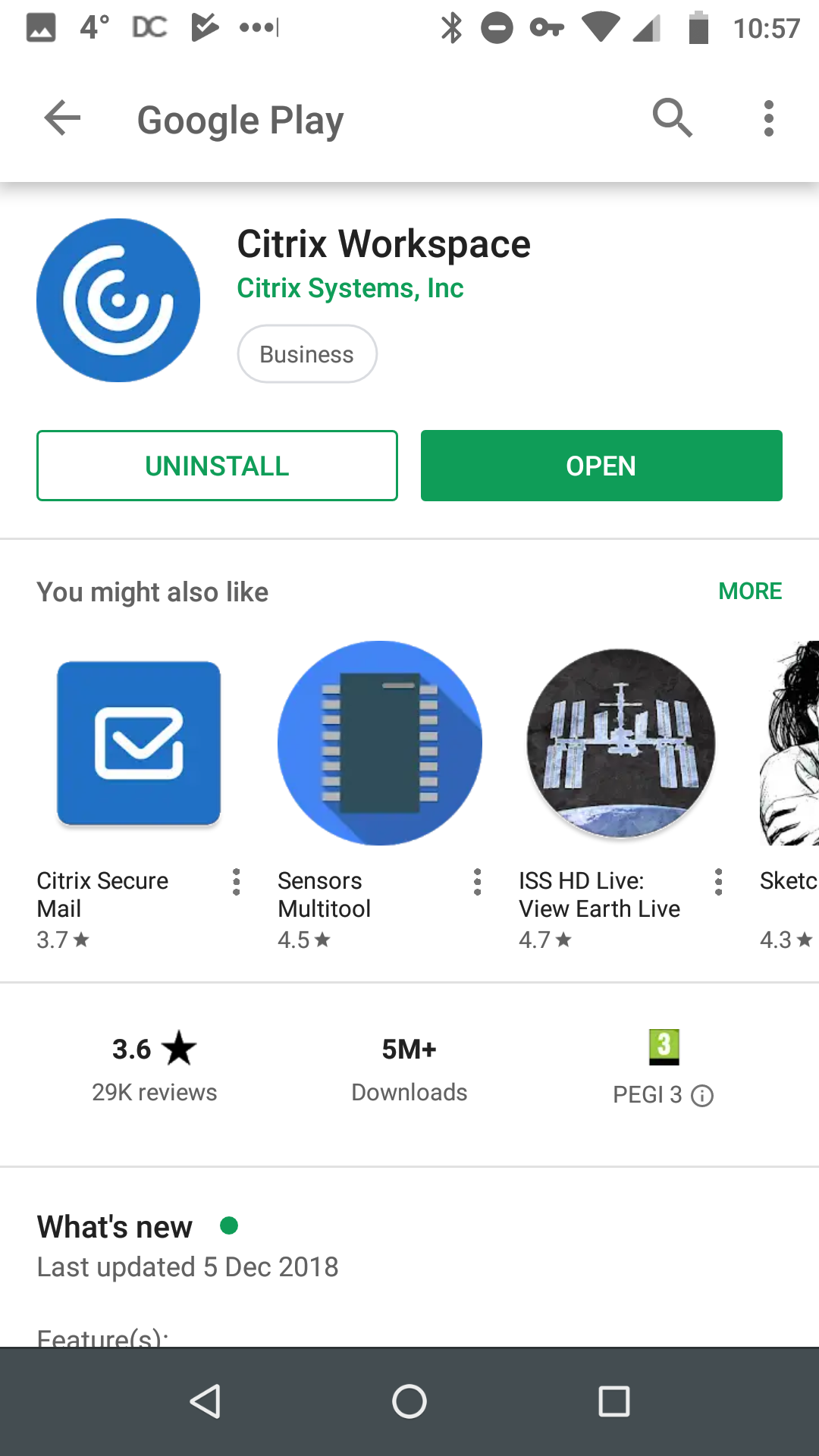
4. Click 'Allow' for the next four options.
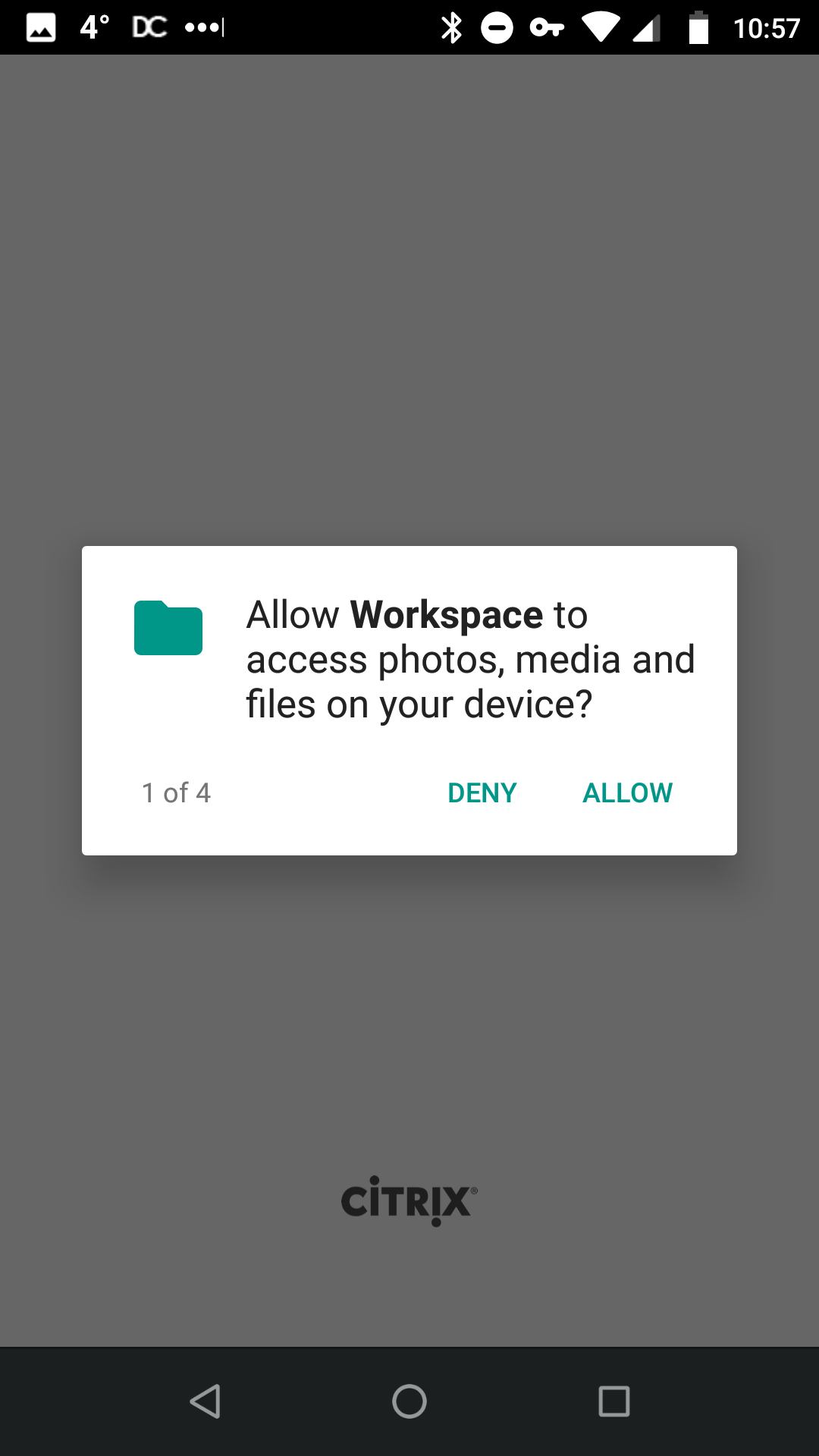
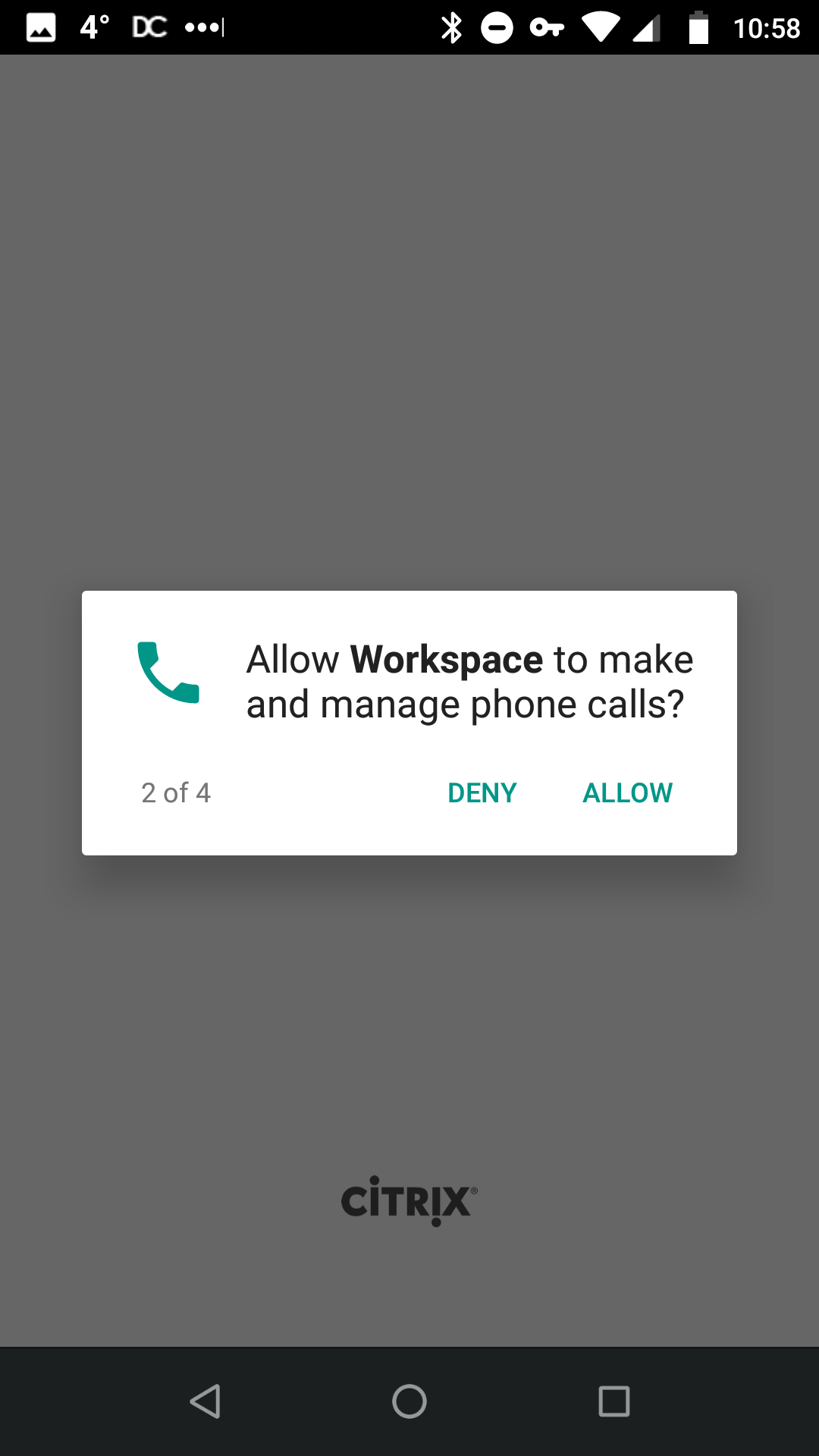
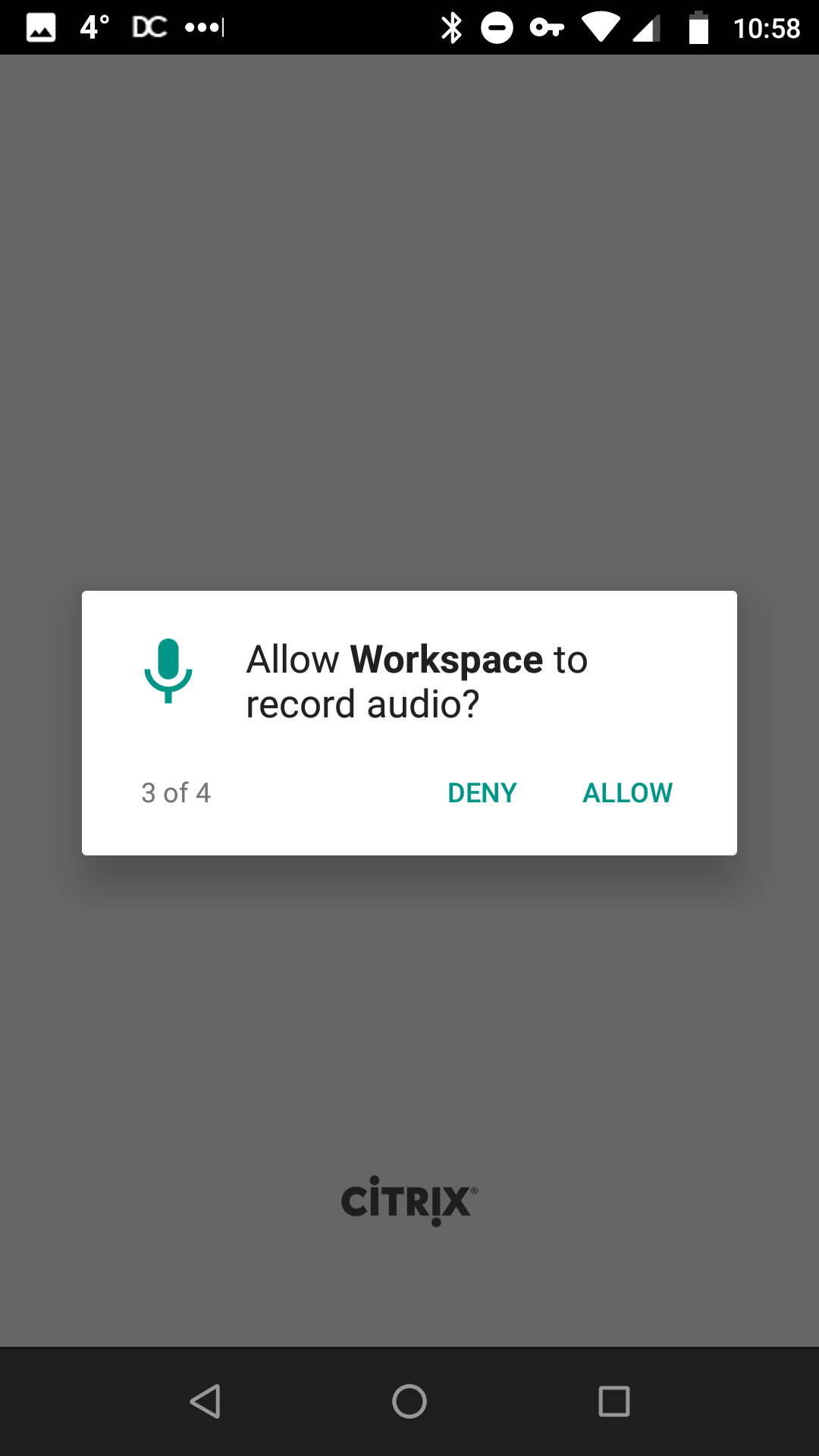
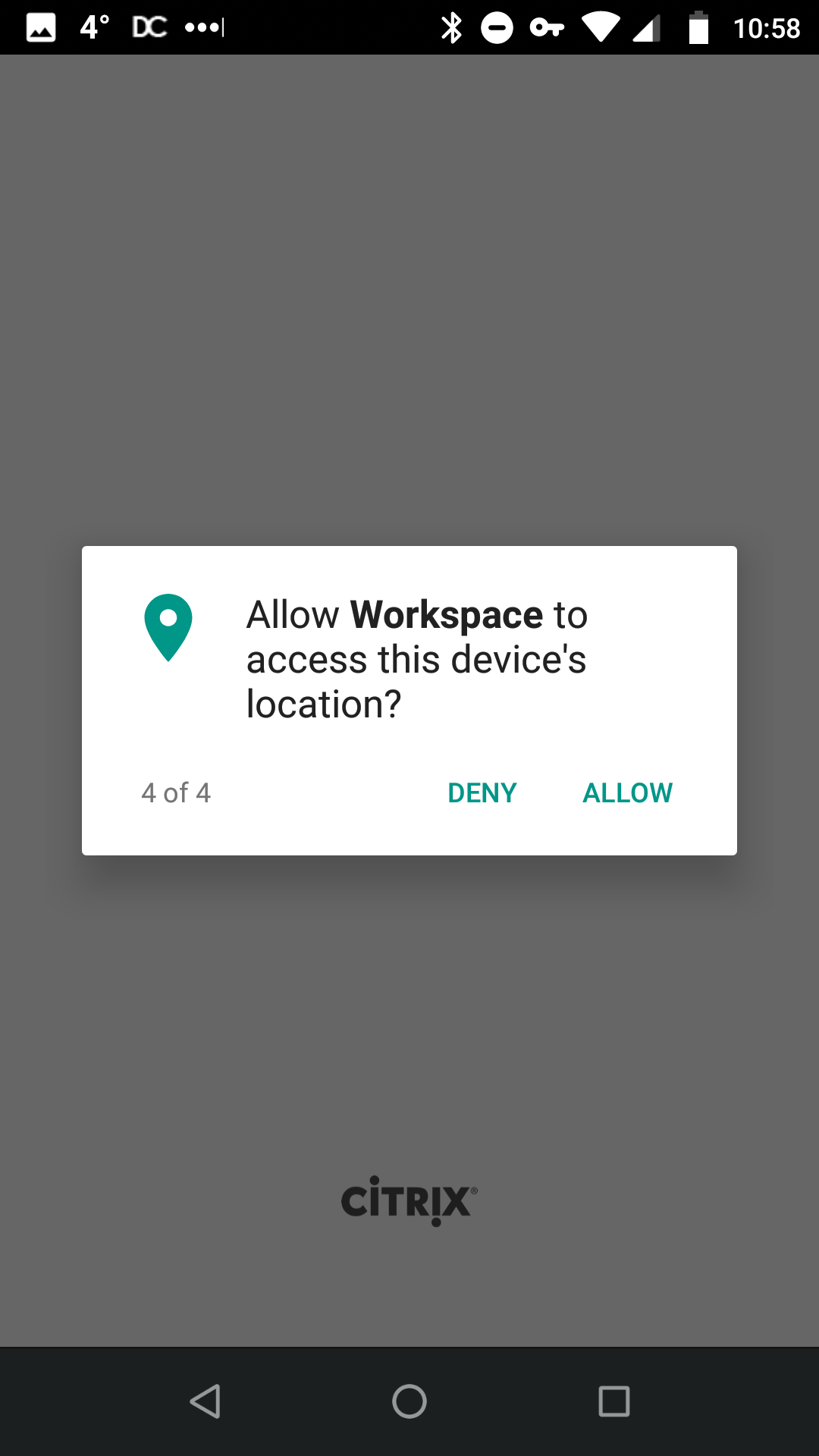
5. Use your University login to 'Sign In'.