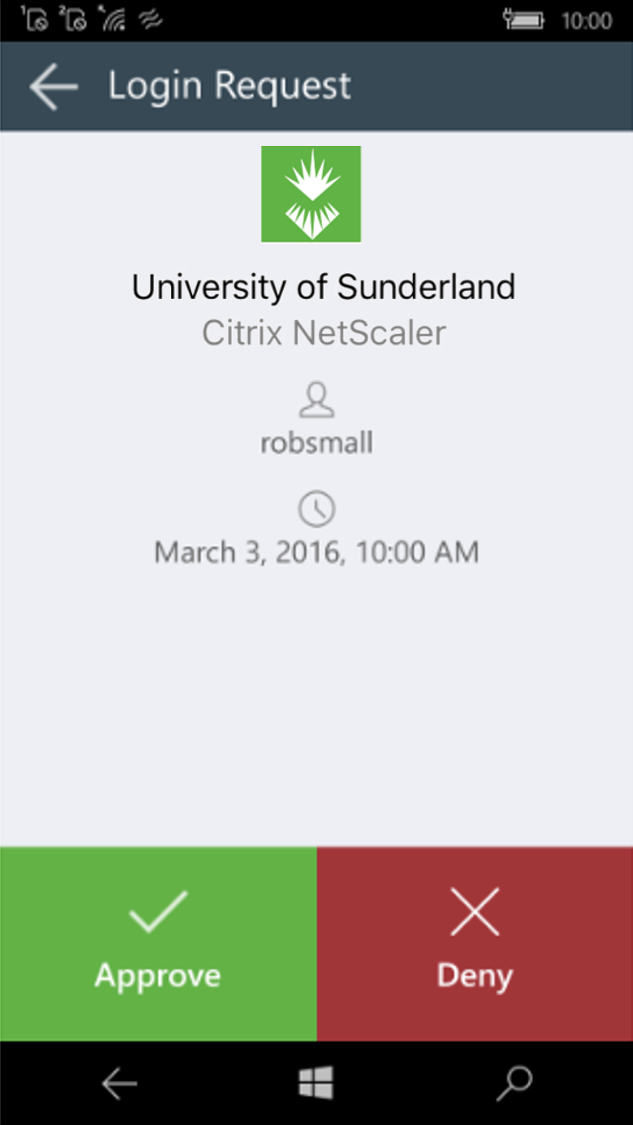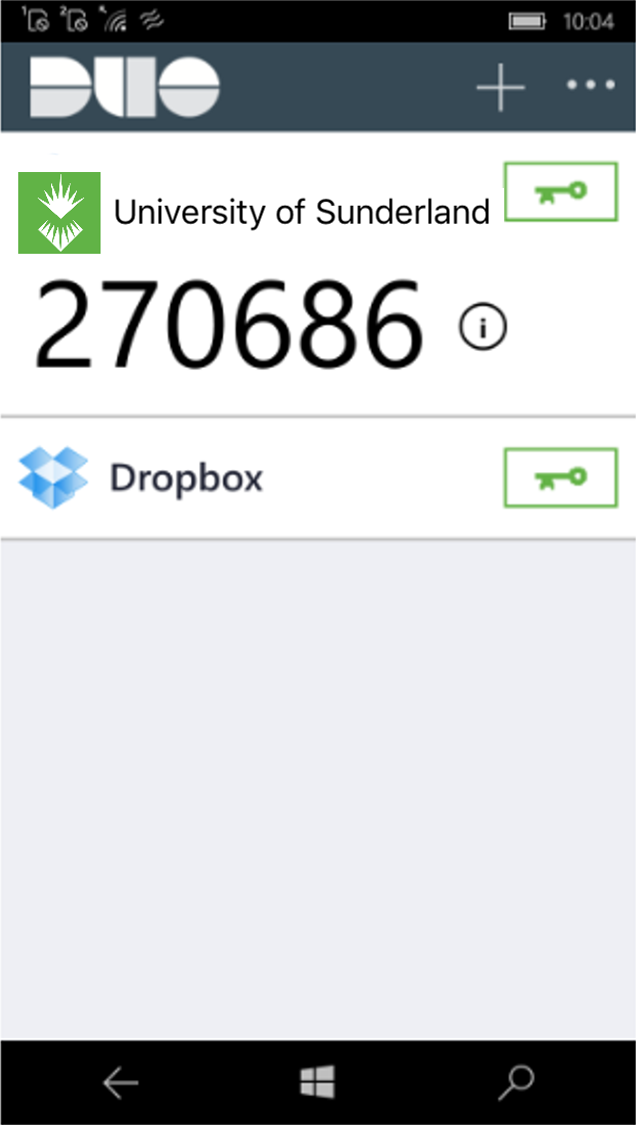he Duo Mobile application makes it easy to authenticate — just tap “Approve” on the login request sent to your phone. You can also quickly generate login passcodes, even without an internet connection or cell service.
Find the latest version of Duo Mobile in the Microsoft Store.
Supported Platforms: This version of Duo Mobile supports Windows Phone 8 and greater. Windows Phone 7 users should refer to our legacy app documentation.
Duo Push
Duo Push is the easiest and quickest way of authenticating. You'll get a login request sent to your phone — just press Approve to authenticate.
If you get a login request that you weren't expecting, press Deny to reject the request. You’ll be given the ability to report it as fraudulent, or you can tap It was a mistake to deny the request without reporting it.
Duo Push and Notifications
You can respond to Duo Push requests from the Windows Phone lock screen or banner notification.
When your screen is unlocked, swipe down on the Duo Mobile notification banner to approve or deny the request.
Passcodes
Just tap the key icon to get a one-time passcode for login. This works anywhere, even in places where you don't have an internet connection or can't get cell service.