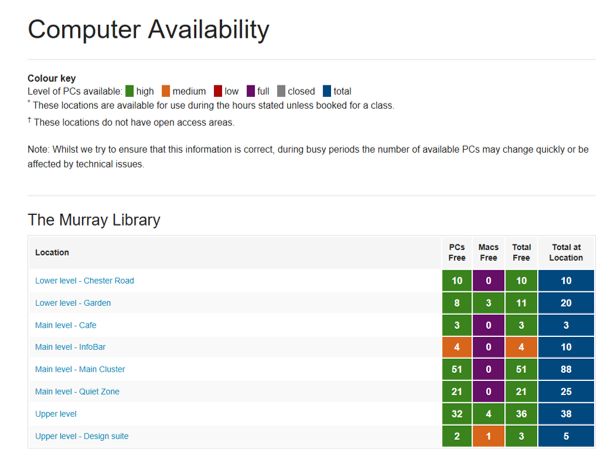Students can now check where and when computers are free on both City Campus and St Peter’s Campus. The University of Sunderland’s computer availability web app is up and running on the library website and the University website.
The updates to this webpage show colour coded maps of both libraries, Pasteur and David Goldman, with each colour representing how many computers in one area on a low-high rating. The icons on the map differentiate PCs from Macs just in case students have a preference, or they need a particular software.
The recent changes to the page make checking computer availability more accessible than before, through the improved mobile experience. Allowing students to check it while they are on their way to University. Technical Services can even monitor which computers haven’t been used for a few days, and get them checked for any issues. When this happens the computer is removed from the map to avoid the disappointment of turning up and finding a computer that isn’t working, or isn’t there.
People move around really quickly so the computer might have been taken, and another one has become available. That’s why we use the signal strength indicator – so it is possible to predict the likelihood of finding a computer in that area. New students can also use it as a map to explore parts of the University they’ve not fully explored yet.
More areas and updated floor plans will be available in the near future.